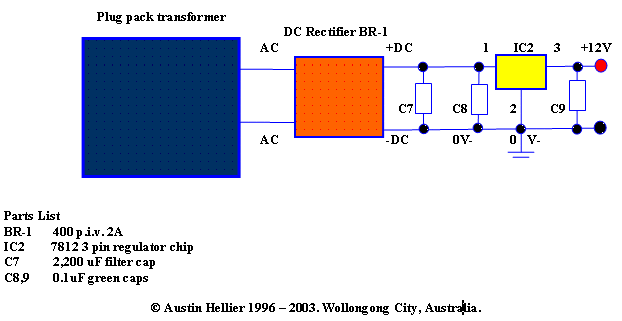The Original 2 Phone Link Design
Author: Austin Hellier, Wollongong City, Australia © 1996-2003
This is the circuit that sparked off all the other Link Telephone Intercom designs. Originally designed back in 1996 with heavy duty relays and their contact banks, it was updated late last year with the addition of IC1 in place of a simpler transistor multivibrator, the replacement of all relays and contact banks with optocouplers, and the addition of the two transformers as part of the transmission bridge (see explanation below) which was comprised partly of the relay coils. If you just want simple ‘no frills’ communication from one phone to another, then this is the right circuit for you! This version is much more compact, more economic on power drain (yes, you can run it off of batteries – eg: a 12 volt Gel Cell!) and has no moving parts, except for the switch hooks inside each of the phone handsets.
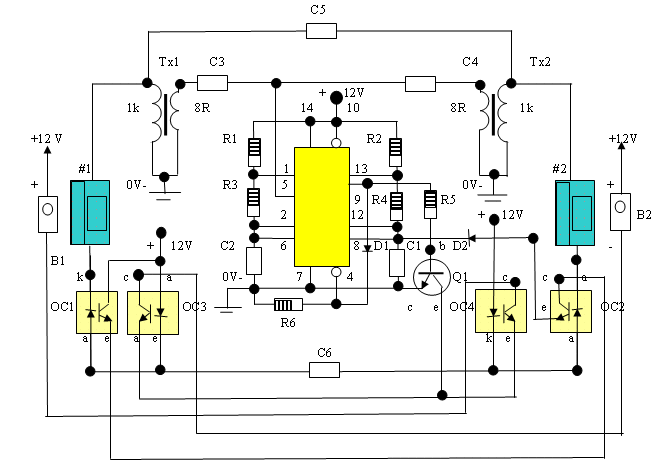
Circuit Description Parts List For The Original 2 Phone Link Design
This was one of the earliest Link designs. It works by either caller
simply picking up their handset and ‘buzzing’ the other phone. There are
no numbers to dial (in fact, no dial tone either – just ring tone, which
pulses on and off in unison with the buzzer at either end when a call is
in progress.) Let’s assume that #1 picks up their handset. This forms a
DC loop between the handset, the 1k winding of Tx1, the 0v_ earth
terminal, the +12 volts terminal and the leds inside OC1 and OC3.
IC1 (an NE556 dual timer chip) is always ‘on’ –that is, it’s always
pulsing on and off at output pin 9, which then drives the second half of
the timer chip on and off via D1 to pin 4, producing ring pulses, and
ring tone from pin 5 via C3 and C4 to the 8R windings of Tx1 and Tx2.
The transistor inside OC1 switches on hard, taking its collector lead
low, and ring pulses are fed from pin 9 of IC1 via R5 and Q1, to the
emitter of OC1, through to its collector lead, and then on to the –ve
lead of buzzer B2, thus ‘buzzing’ the other phone.
When that phone is picked up off hook, OC2 and OC4 also form a DC loop
along with the 1k winding of Tx2 and the leds inside the optocouplers.
The transistors inside OC1 and OC2 now form a ‘link’ (no pun intended)
from the +12 volts supply (shown at left near phone #1) through to the
junction of pins 12 and 8 of IC1, via diode D2. This effectively halts
the ringer, and both ring pulses from pin 9 and ring tone from pin 5
cease for the duration of the call.
When both phones are hung up back to the on hook position, all four
optocouplers (OC1 to OC4) are switched off. IC1 will now resume pulsing
and providing ring tone, but neither one of these outputs will have any
effect on either phone handset, until one or the other is picked up off
hook again, to make the next call. The ‘transmission bridge’ mentioned
earlier, comprises of Tx1 and OC3 along with Tx2 and OC4, as well as C5
and C6. Basically, the 1k windings prevent speech signals (which are an
AC signal) from being grounded through the earth connection. The two
capacitors allow these signals to pass between the handsets, but block
any DC voltages from interfering with them. This circuit is known as a
“Stone Transmission Bridge” and although I have employed a simplified
version of it, it’s quite suitable for our purposes. Happy chatting on
the line… ©Austin Hellier 1996 - 2003.
R1 10k
R2 4k7
R3 100k
R4 100k
R5 4k7
R6 4k7
C1 22uF
C2 .022uF
C3 1uf
C4 1uF
C5 2u2
C6 2u2
D1,2 1N4148 or 1N 914
Q1 BC 547 (NPN small signal transistor) or equivalent
IC1 NE 556 dual timer chip
OC1-4 4N25 or 4N28 optocouplers
Tx1,2 1k/8R matching transformers
B1,2 9 volt DC buzzers
Miscellaneous
Two phone handsets (preferably the same make and model – stay away from
plastic one piece ‘cheapies’
Plug pack power supply (see diagram below) 15 volts DC at 200 mA output.
Wire, solder, pc or prototyping matrix board, four wire cable, phone
connectors, etc.
Power Supply Circuit