ATA/IDE Internal
pinout
ATA=AT bus Attachment. Used at the PC, Apple Macintosh and some other computers
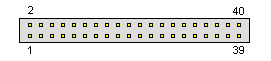 40 pin IDC male connector at the controller & peripherals | Advanced Technology Attachment (ATA), is a standard interface for connecting storage devices such as hard disks and CD-ROM drives inside personal computers. Many terms and synonyms for ATA exist, including abbreviations such as IDE, ATAPI, and UDMA. ATA standards only allow cable lengths in the range of 450 to 900 mm, so the technology normally appears as an internal computer storage interface. It provides the most common and the least expensive interface for this application.
Each cable has two or three connectors, one of which plugs into a controller that interfaces with the rest of the computer system. The remaining one or two connectors plug into drives. Parallel ATA cables transfer data 16 or 32 bits at a time. One occasionally finds cables that allow for the connection of three ATA devices onto one IDE channel, but in this case one drive remains read-only (this type of configuration virtually never occurs). For most of ATA"s history, ribbon cables had 40 wires, but an 80-wire version appeared with the introduction of the Ultra DMA/66 standard. The 80-wire cable provides one ground wire to each signal wire. This reduces the effects of electromagnetic induction between neighboring wires and enables the 66 megabyte per second (MB/s) transfer rate of UDMA4. The faster UDMA5 and UDMA6 standards require 80-conductor cables. This was done to reduce crosstalk. Though the number of wires doubled, the number of connector pins remains the same as on 40-conductor cables. The physical connectors are identical between the two cable types. If two drives attach to a single cable, the configuration generally sees one as a master and the other as a slave. The master drive generally shows up ahead of the slave drive when the computer"s operating system enumerates available drives. The master drive arbitrates access to devices on the channel. Because of this, latency-sensitive devices such as early CD-RW drives often benefitted from functioning as a master, and each channel must have a master in order to function properly. Note: Direction is Controller relative Devices (Harddisks). Developed by Western Digital, Conner & Seagate | 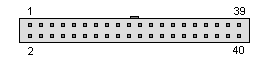 40 pin IDC female connector at the cable |
Source:www.pinouts.ru






