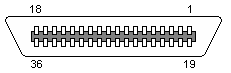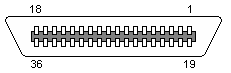 36 pin CENTRONICS female connector at the printer | | Pin | Signal | Abbr. | Source |
| 1 | Data Strobe (low) | STROBE | Computer |
| 2 | Data Bit 1 (LSB) | D1 | Computer |
| 3 | Data Bit 2 | D2 | Computer |
| 4 | Data Bit 3 | D3 | Computer |
| 5 | Data Bit 4 | D4 | Computer |
| 6 | Data Bit 5 | D5 | Computer |
| 7 | Data Bit 6 | D6 | Computer |
| 8 | Data Bit 7 | D7 | Computer |
| 9 | Data Bit 8 (LSB) | D8 | Computer |
| 10 | Acknowledge (low) | ACK | Printer |
| 11 | Busy (high) | BUSY | Printer |
| 12 | Paper End (high) | PE | Printer |
| 13 | Select (high) | SEL | Printer |
| 14 | Supply Ground | | - |
| 15 | Oscillator Transmit | | Printer |
| 16 | Logical Ground | | - |
| 17 | Chassis Ground | | - |
| 18 | +5 Vdc | +V | Printer |
| 19 | Return Data Strobe | | - |
| 20 | Return Data Bit 1 | | - |
| 21 | Return Data Bit 2 | | - |
| 22 | Return Data Bit 3 | | - |
| 23 | Return Data Bit 4 | | - |
| 24 | Return Data Bit 5 | | - |
| 25 | Return Data Bit 6 | | - |
| 26 | Return Data Bit 7 | | - |
| 27 | Return Data Bit 8 | | - |
| 28 | Return ACK | | - |
| 29 | Return BUSY | | - |
| 30 | Return Input Prime | | - |
| 31 | Input Prime (low) | | Computer |
| 32 | Fault (low) | FAULT | Printer |
| 33 | - | - | - |
| 34 | - | - | - |
| 35 | - | - | - |
| 36 | - | - | - |
| STROBE | Active low pulse used to transfer data into the printer. | Pulse with must be between 0.5 and 500 microseconds for most printers. |
| ACK | Active low pulse indicates that data has been received and the printer is ready to accept more. | |
| BUSY | A high signal indicates that the printer cannot receive data. | |
| PE | A high signal indicates that the printer is out of paper (Paper End) | |
| SELECT OUT | A high signal indicates that the printer is on-line | |
| AUTO FEED | A low signal indicates to the printer that a line feed is required after each Carriage return. | This signal is used as a ground line by some manufacturers. |
| OSCXT | A 100-200 KHz signal used by true Centronics printers only. | |
| +5V | +5Vdc | Not provided by all manufacturers |
| PRIME | A low signal resets the printer to its power-up state and the printer buffer is cleared | |
| FAULT | A low signal indicates that the printer is in an off-line or error state | |
| LINE COUNT | Used by true Centronics printers only. | Most of the time not used |
| LINE COUNT | See 34 | |
| SELECT IN | A high signal indicates to the printer that a DC1/ DC3 code is valid. | This signal is used by a few manufacturers |
| Host Logic High | A high signal indicates that the host is alive (turned on). | Specific IEEE 1284 signal. |
| Peripheral Logic High | A high signal indicates that the peripheral (printer) is alive (turned on). | Specific IEEE 1284 signal. |
IEEE-1284 (officially known as 1284-1994, Standard Signaling Method for a Bidirectional Parallel Peripheral Interface for PCs) refers to a standard set by the Institute of Electrical and Electronic Engineers. It specifies, among other things, five modes of data transfer: standard (legacy style), reverse (nibble and byte modes), and half-duplex or bidirectional (EPP and ECP). It also details cable properties and connector types. The 1284 standard is an innovation that allows parallel printer ports to transfer data at many times the standard speed, and also allows for an array of bidirectional communications and longer cable runs. The Enhanced Parallel Port (EPP) and Extended Capabilities Port (ECP) both follow 1284 standards, although EPP was developed prior to 1284"s release. The primary advantage of this technology is the ability to use devices on a PC"s parallel port that were previously unable to be used because of communication limitations. However, printers have also benefited and Hewlett-Packard"s Bitronix protocol, introduced with their LasetJet 4, is proof. Bitronix takes advantage of 1284"s nibble mode, and allows data to be sent from the printer to the computer quickly in this manner.What is the difference between an IEEE-1284 cable and a standard one?
This is often a misunderstood concept. First, let"s make the distinction between bidirectional and 1284-compliant cables. Applying the 1284 standard to cables, the IEEE-compliance primarily means speed, and these cables are precisely manufactured for that purpose. The 1284 standard sets exacting specifications on cable impedance, shielding, length, and connector styles to insure that they will be up to the task. Bidirectional cables must simply be able to transfer data in both directions, and your everyday 25-wire printer cables (and all straight-thru 25 wire cables) are capable of this; they are not, however, capable of the speed required by 1284-compliant peripherals. Peripherals which are IEEE-1284 compliant (such as many newer printers) require the use of a high-speed cable, as do most of the devices that connect to an EPP or ECP. Describe the connectors that are used on these cables.
There are three official types of connectors: they are termed "A," "B," and "C." The "A" type is a standard DB25 and the "B" type is your typical Centronics 36 connector. The "C" type is exclusive to 1284, and is intended to be used on new equipment which conforms to the standard; it is called a half-pitch Centronics 36 connector (HPCN36). What devices require IEEE-1284 cables?
As a rule of thumb, any device that requires your computer"s parallel port to be set to EPP/ECP mode is worthy of a 1284-compliant cable. Specifically, most newer printers, backup devices, scanners, and the like require these cables. In addition, any parallel device with an HPCN36 connector requires a 1284 cable. If in question, refer to the user"s manual of that specific device. Can I use a non-1284 compliant cable instead of one that is?
It is possible, but not recommended. Results can range from limited success to complete lack of operation. What are the length restrictions on cables? Do I need to terminate the end of the chain?
In order to maintain peak performance, the total distance from computer to the last device should be no more than about 35 feet. Longer runs may be utilized with a possible drop in overall performance. No external termination is required; peripherals already come with the necessary termination. At PC Cables and Parts, you"ll discover an easy to use, information packed web site. Click here to learn more about Printer Cables. Note: Direction is Computer relative Device. | |