Wallaby and Himalaya PDA interface port
pinout
Wallaby and Himalaya come with two connectors on the bottom. Also for MDA, XDA, Eurotel DataPhone.
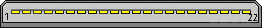 22 pin male Himalaya special connector at the PDA (keypad up) |
Notes: If RS232_DCD is pulled to +6V/+5V, the device turns on and ActiveSync is started. The serial port powers down and needs to be reopened after the device goes in power-save mode. USB power also wakes up the device and starts ActiveSync. UDC+ and UDC- are the USB data connections. One person reported measuring them the other way around. Cable to plug into computerThis is the cable you need to talk to the Wallaby or Himalaya serially from a computer, such as is needed with our Manipulator program or for using ActiveSync through the serial port. Techies like us call it a "null-modem cable", O2 describes it as a "serial hotsync cable". Optionally, if you wish to be able to power/charge to XDA while using this cable, you could hook up a female connector that mates with the connector on your power adapter between Ground (pins 2,5,etc. on XDA) and pins 20,21 and 22 on the XDA. Make sure the center conductor on the power connector goes to pins 20,21 and 22.
Cable to plug into modem or GPSThis cable will connect to devices which come with a cable to plug into a PC serial port, such as a modem. If you are connecting to a device that only uses RX, TX and GND (such as many GPS receivers), you may only need the wires which connect to pins 2, 3 and 5 on the 9-pin serial connector. And you can, optionally, hook up a charging interface in the same way as described above.
Modifying iPaq accessoriesUsing the pinout of the XDA connector, you can now modify iPaq accessories to fit the Wallaby or Himalaya.
| ||||||||||||||||||||||||||||||||||||||||||||||||||||||||||||||||||||||||||||||||||||||||||||||||||||||||||||||||
Source:www.pinouts.ru






